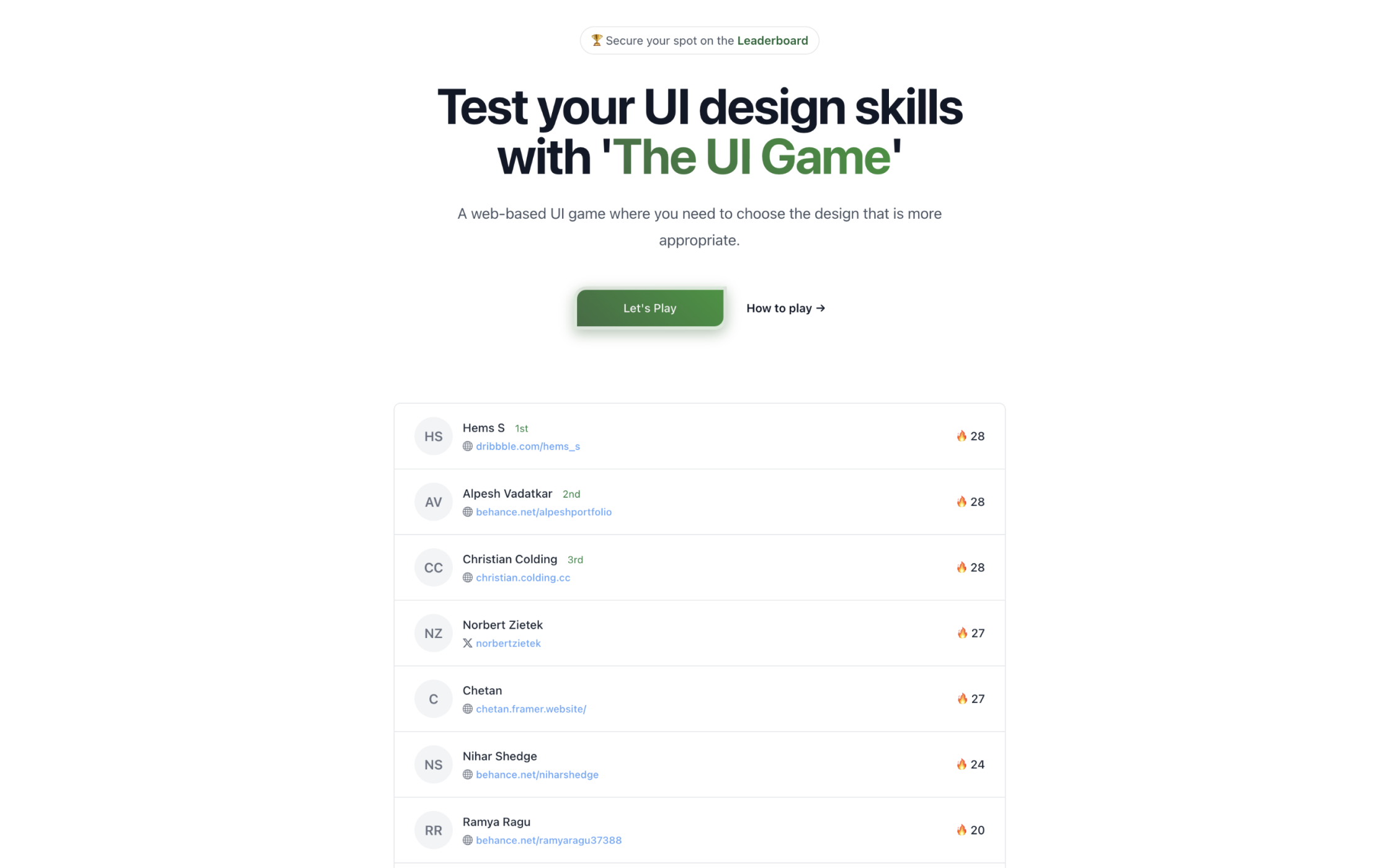Do you ever feel like you’re on the verge of a design breakthrough but just need that extra boost of efficiency? Figma plugins may help you out. These remarkable programs, created by the Figma Community, are the secret sauce that can take your design experience to new heights. They’re like rocket fuel for your creative engines, allowing you to customize your Figma experience and craft smoother, more efficient workflows.
How important are Figma plugins to improve designers’ workflow? Figma plugins are essential for improving designers’ workflows. They enhance efficiency, offer customization, extend functionality, provide access to valuable resources, promote collaboration and consistency, ensure accessibility, and grant creative freedom. These plugins are indispensable for designers seeking to streamline their processes and boost creativity in the ever-evolving world of design.
With that being said, these are 8 Figma Plugins that I hope are able to improve your design workflow.
Typescales

Typography is the unsung hero of design, and Typescales is here to help you celebrate it. This free Figma plugin quickly generates a modular scale for your typography. A modular scale in Typography is used to generate a visual rhythm in font sizes. This plugin helps to generate those sizes. Starting with a base-value, font-size increments and decrements from that size with a multiplier you set. Say goodbye to manual typography scaling and make your job easier with Typescales.
Text Style Generator
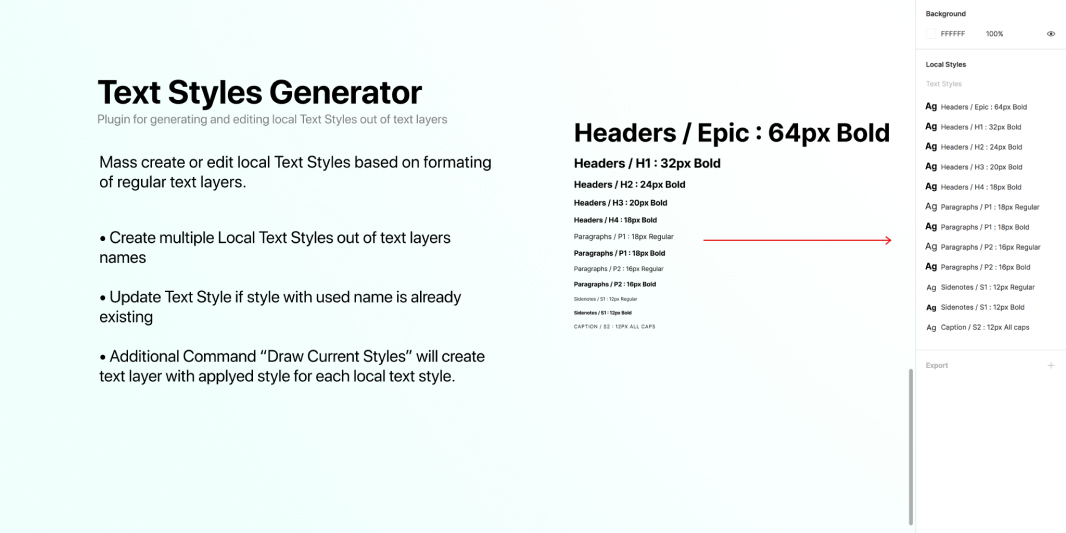
Typography is the unsung hero of design, and Typescales is here to help you celebrate it. This free Figma plugin quickly generates a modular scale for your typography. A modular scale in Typography is used to generate a visual rhythm in font sizes. This plugin helps to generate those sizes. Starting with a base-value, font-size increments and decrements from that size with a multiplier you set. Say goodbye to manual typography scaling and make your job easier with Typescales.
Foundation: Color Generator

Colors are the lifeblood of any design, and Foundation: Color Generator is your ultimate toolkit for creating fast color palettes. This powerhouse of a tool uses state of the art Design Systems as a reference, ensuring your color choices are on-point. Not only that, but you can check the contrast ratio right from the shade generator to ensure accessibility. This plugin also helps you Render your color schemes and add them to your styleguide. So it will be easier for designers to use the colors efficiently.
Material Symbols
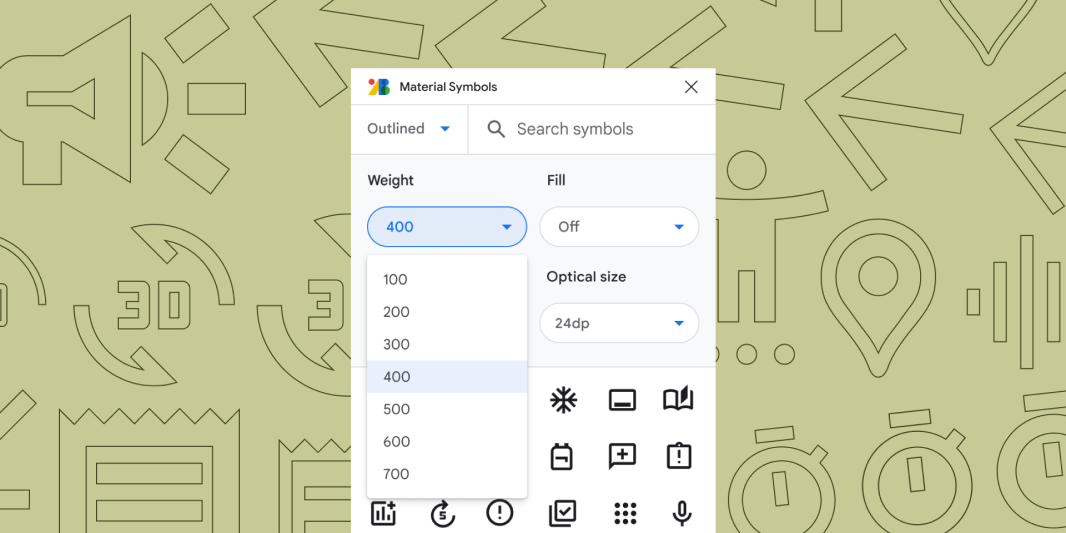
Designing with icons just got a whole lot easier, thanks to Material Symbols. These icons, straight from the Google vault, consolidate over 2,500 glyphs into a single font file. Symbols are available in three styles and four adjustable variable font styles (Fill, Weight, Grade, and Optical size).
Using the Material Symbols plugin, designers can easily search and add symbols in Figma, creating a more efficient design workflow.
Pexels
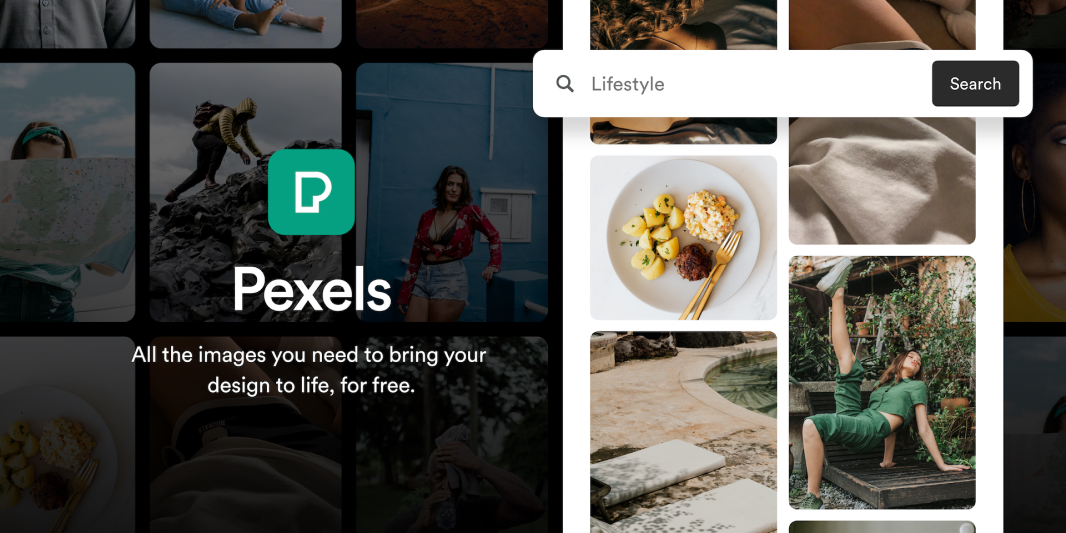
Looking for the perfect image to take your design to the next level? Look no further than Pexels. This plugin lets you seamlessly add completely free images to your designs directly from Pexels, a treasure trove of high-quality photos and videos. These images are contributed by a global community of over 100,000 photographers, and they’re free for both personal and commercial use. It’s a design resource that’s truly too good to pass up!
Storysets
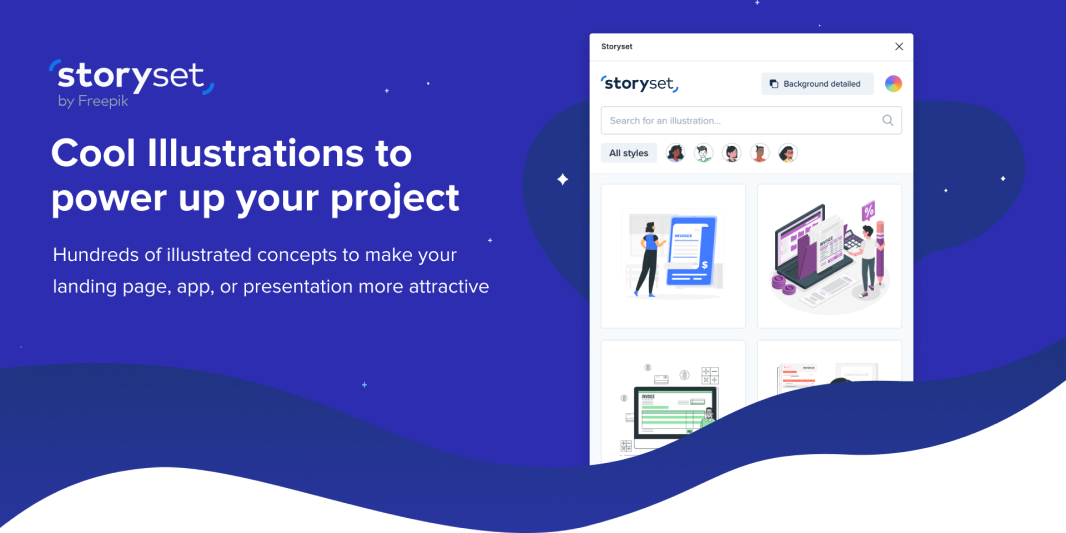
Storysets is a creation from Freepik, one of the main references in the free graphic resources market. It offers thousands of illustrated concepts with editable colors and backgrounds, available for download. What’s more, you can animate them using the online editor. With the Storysets plugin, you can search for these illustrations from the Storyset database and insert them directly into your project. Customize the style, colors, and backgrounds in just a few clicks. Your imagination is the limit!
Artboard Studio Mockups

Creating mockups has never been easier with the Artboard Studio Mockups plugin. Access thousands of top-quality Artboard Studio mockup items within Figma. Transform Figma frames into real-life product mockups with a simple click. With new items continually added to the library.
Figma plugins are your ticket to a design wonderland. They’re the secret sauce that elevates your creativity, streamlines your workflow, and makes design an exhilarating adventure. So, gear up, explore these plugins, and take your design journey to new heights. It’s time to unleash your design superpowers!