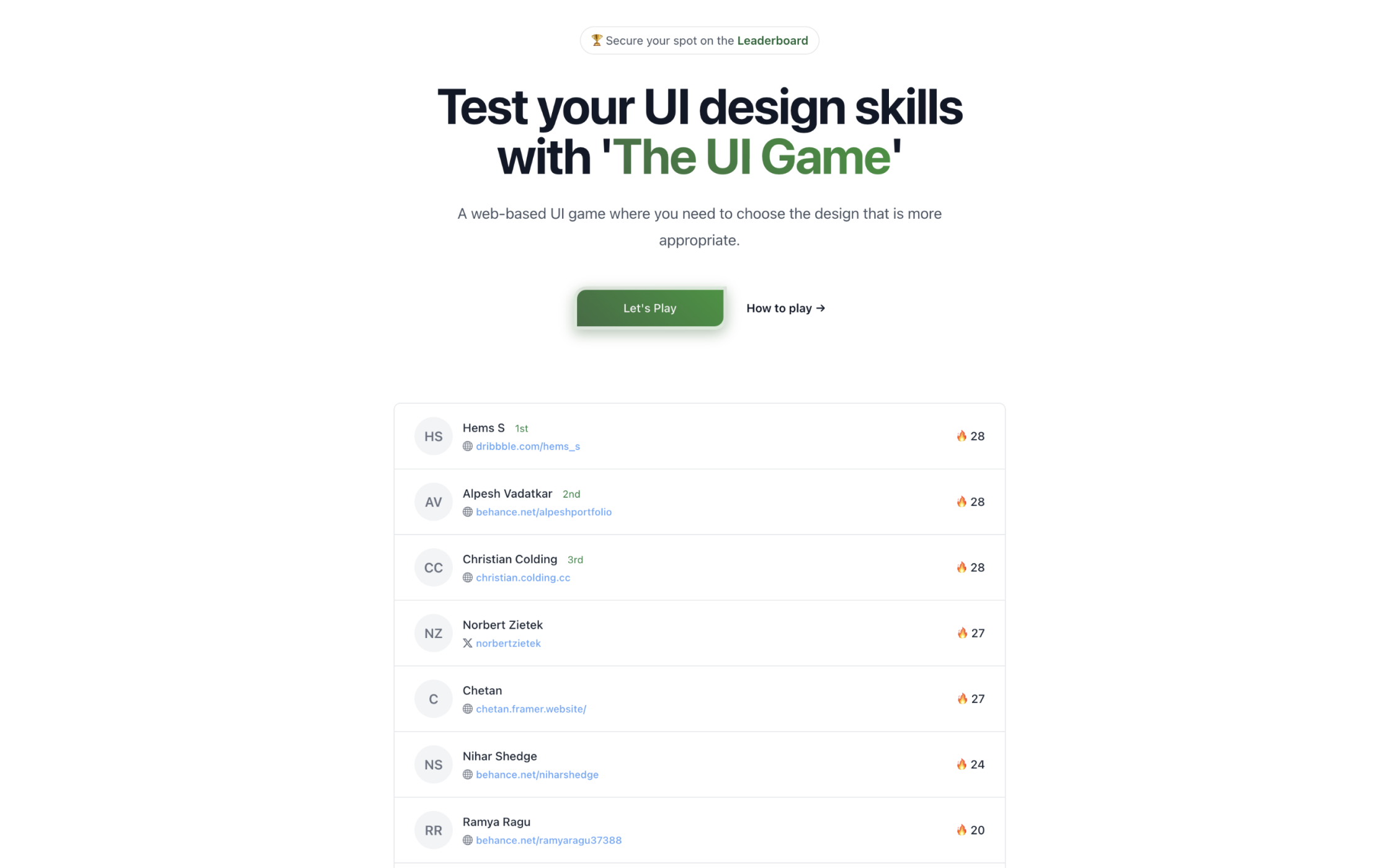The presence of ChatGPT in human life has changed the public’s perspective on job execution. Many people have utilized ChatGPT to facilitate their daily activities, including myself as a UI/UX Designer. In my opinion, ChatGPT assists me in various aspects as a UI/UX Designer, such as providing feature ideas, user flows, and so on.
However, there are individuals who view the presence of ChatGPT as a threat because it has the potential to replace human roles. This can lead to difficulties in finding employment as some tasks may already be accomplished by ChatGPT. From a different point of view, ChatGPT cannot directly replace human jobs. There are certain things that ChatGPT cannot do but can be handled by humans. ChatGPT can be a powerful tool to maximize human performance. Therefore, a UI/UX Designer who can leverage ChatGPT to enhance their workflow is the winner.
ChatGPT will function well when provided with clear prompts. By giving comprehensive and tailored instructions, ChatGPT will provide optimal output. Here are some examples of how to give instructions to ChatGPT for a UI/UX Designer.
1. Create User Interview Questions
ChatGPT can assist in generating detailed user interview questions that we might overlook. With just one click, we can obtain a list of questions created by ChatGPT. Compared to creating them manually, this undoubtedly saves a significant amount of time.
Prompt: Generate user interview questions for an [Idea/App].

2. Competitor Analysis
In the research phase, it’s crucial to analyze competitors. This helps gather pain points that can be developed in our project. ChatGPT can assist in providing a quick list of competitors that can be considered to analyze. However, it should be noted that the provided data may not always be the latest or obtained from less credible sources. Nevertheless, this can be considered a best practice in conducting user experience (UX) research.
Prompt: Who are [Company name]’s 3 biggest competitors?
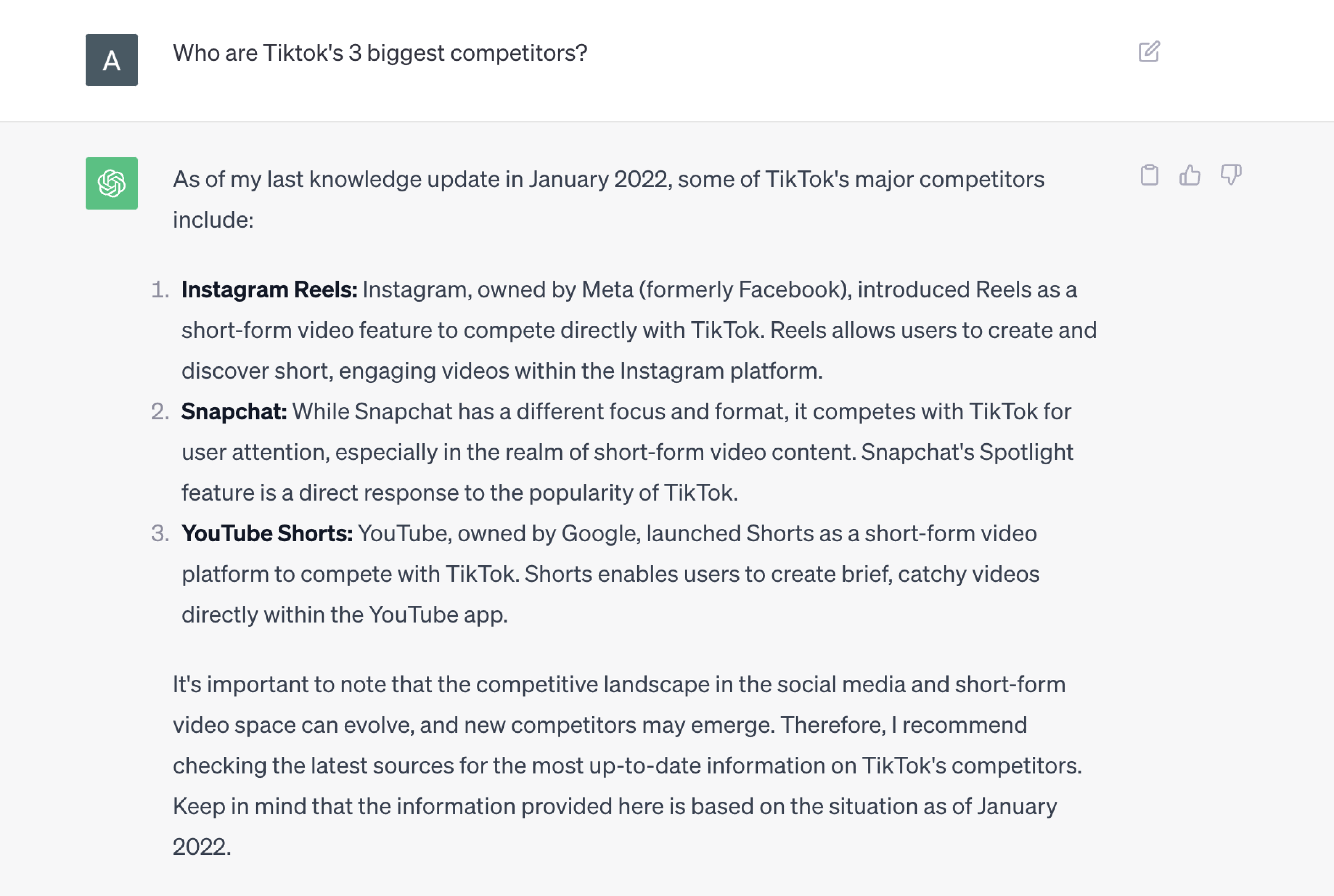
3. Create User Flow for UX Design
User flow helps designers understand the user’s journey in using an application/website. With user flow, designers can identify the user’s goals and potential obstacles to achieving them.
Prompt: Help me create a user flow for a [App Type]?
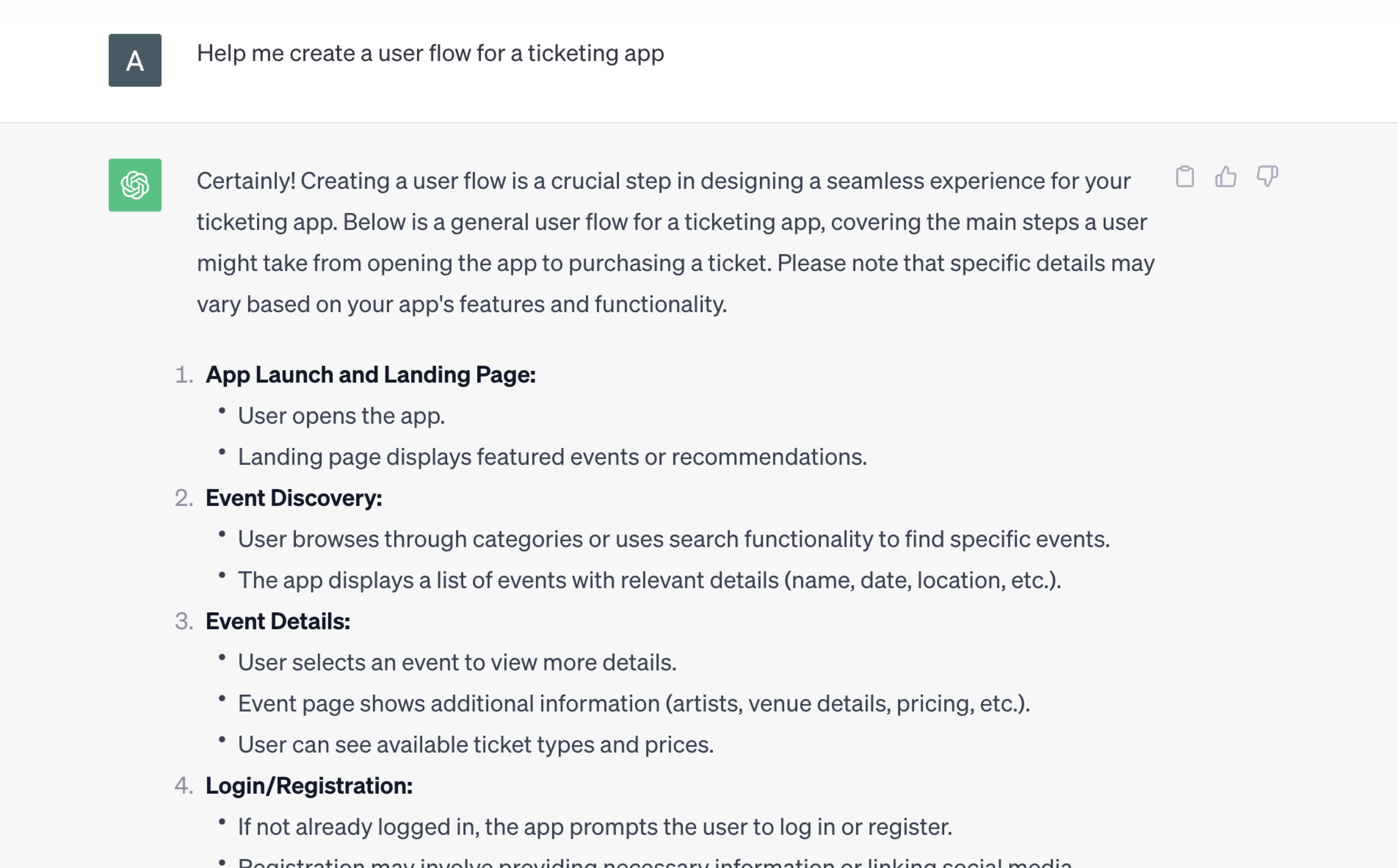
4. Create Color Palette Using ChatGPT
Selecting and coordinating colors for a website/application can sometimes be a challenge. We can ask for ChatGPT’s assistance in suggesting a color palette to save time.
Prompt: Can you suggest primary, secondary, and tertiary colors for an [App/Website]? Represent in a table.
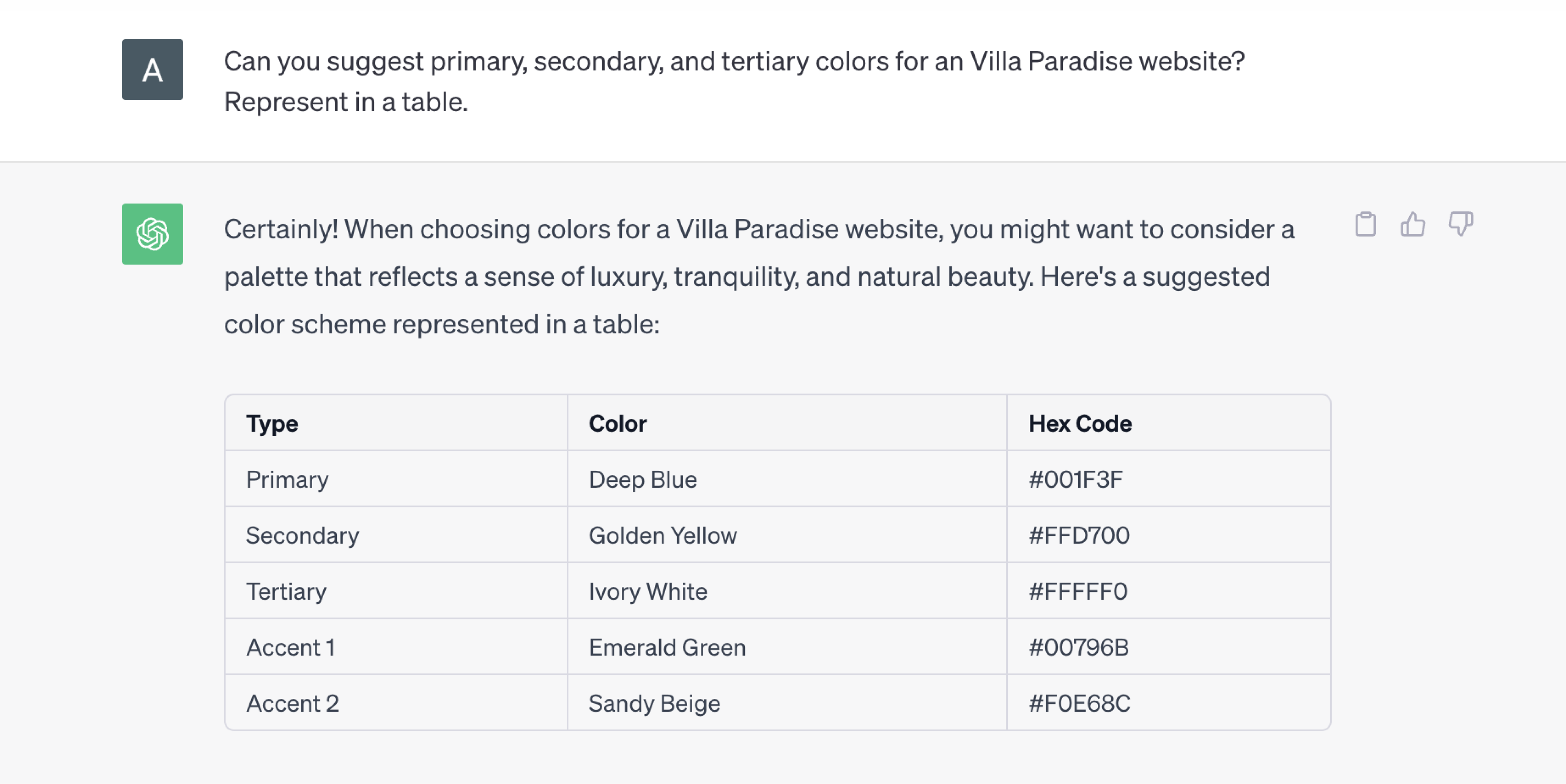
5. Create UI Design Checklist Using ChatGPT
Creating a checklist for UI Design is crucial to ensure all essential elements have been addressed and nothing is overlooked. ChatGPT can help create this checklist to facilitate UI Designers in building UI components.
Prompt: Create a checklist for UI elements for a perfect [Screen/feature] in a table.

6. Get Ideas and Suggestions for Page Layout or Wireframe
There are times when designers face burnout, making it challenging to generate ideas for page layout. ChatGPT can assist in providing ideas and suggestions, enabling designers to quickly find inspiration.
Prompt: Suggest a wireframe layout for a travel app or how should a [App Type] landing page look?

7. Use ChatGPT to Write Website Copies (UX Writing)
Writing is not an easy task, especially if the content needs to influence user actions, as in UX writing. By using ChatGPT, we can receive UX writing recommendations for the website/mobile app being developed. With the correct prompt and just one click, we can get a list of suitable UX writing recommendations.
Prompt: You’re a UX writer now. Generate 10 versions of a 404 error message for an [App/Website].

8. Optimize Existing Copy
As we know, good copy can influence user actions. Therefore, it is crucial to consider the choice of copy in websites and mobile apps. ChatGPT can help optimize existing copy with just one click, saving time for UX writers.
Prompt: Improve writing and optimize for higher conversion: [include a copy here].
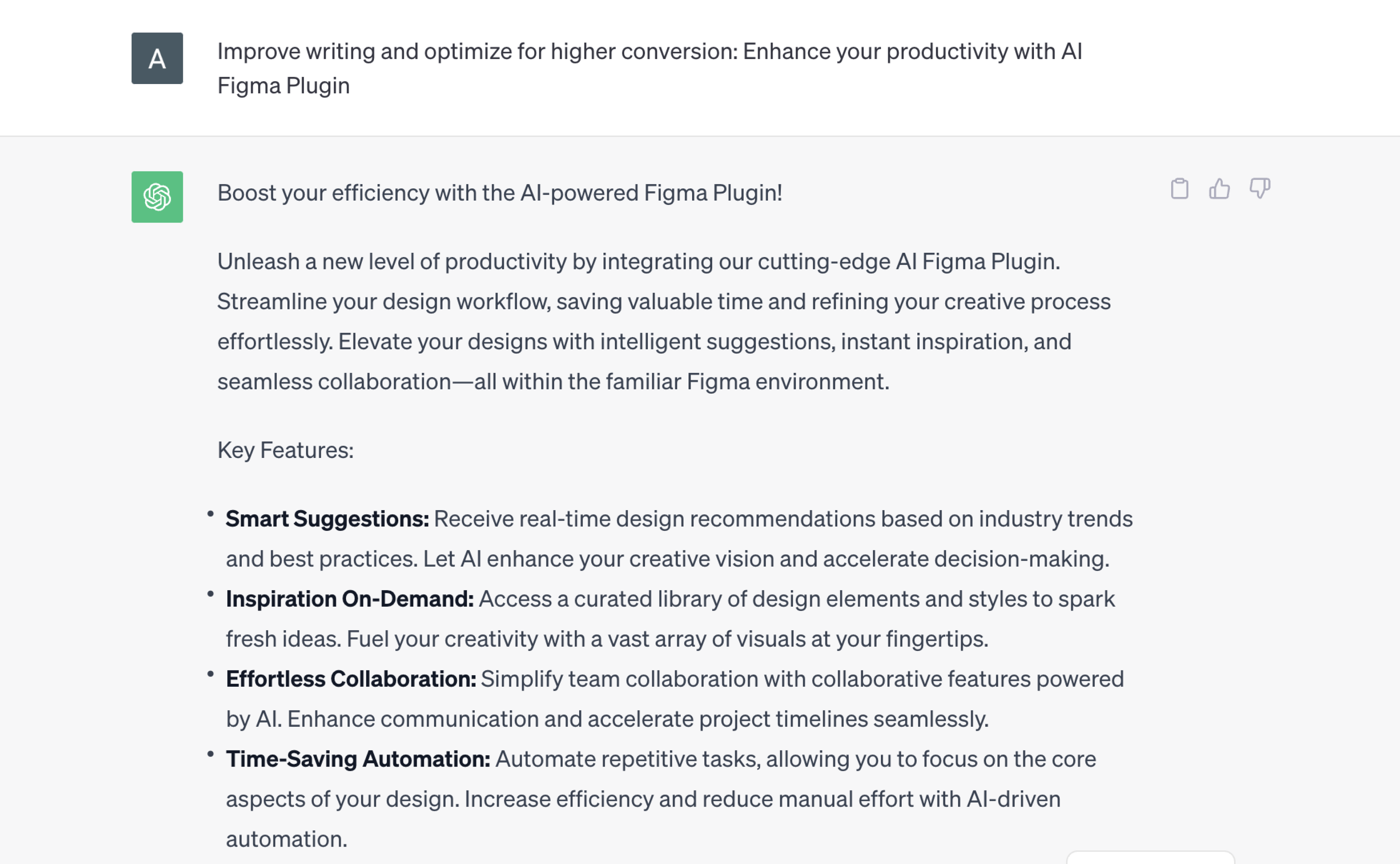
Conclusion
By integrating ChatGPT into your design toolkit, you not only save time but also gain valuable insights and ideas that can propel your UI/UX designs to new heights. Stay ahead in the design game by making ChatGPT your trusted design companion!